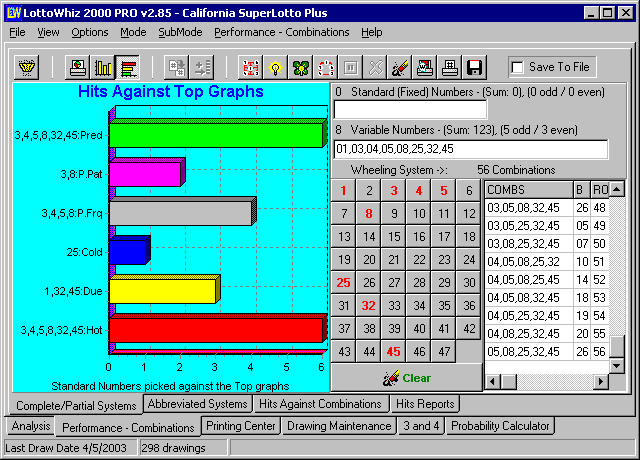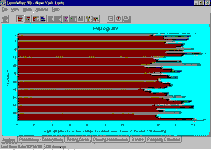
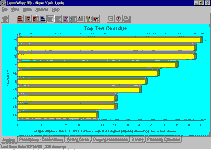
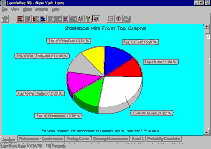
- The Histogram tells us how many times a number has been drawn.
- The Overdue Histogram shows us how many drawings have elapsed since a number was last drawn.
- The Top Ten Hot Numbers are the top ten most frequently drawn numbers.
- The Top Ten Cold Numbers are the top ten least frequently drawn numbers.
- The Top Ten Due Numbers are the top ten numbers with the longest elapsed period since they were last drawn.
- The Top Ten Periodic Frequency graph displays the top ten numbers that are due to come up because of their tendency to reoccur in a periodic manner .
- The Top Ten Periodic Pattern graph displays the top ten numbers that are due to come up not only because of their tendency to reoccur in a periodic manner but because they also have a tendency to reoccur with a pattern.
- The Top Ten Pairs are the top ten most often drawn pairs.
- The Top Ten Triples are the top ten most often drawn triples.
The Top Ten Predictions are the numbers that are most likely to come up, based on the statistical analysis of all the other graphs. - The Statistical Hits From Top Graphs is a pie chart that displays the percentage of numbers drawn from the Top Graphs.
The "Drawing Groupings" section shows the following:
- Drawing outcome in four groups.
- Even/Odd & Sum of numbers drawn.
- Total sum, percentage and average of numbers drawn.
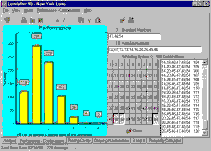
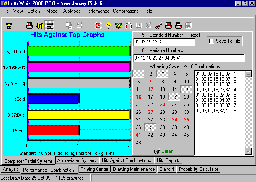
- Create and print on your tickets almost any wheeling system for virtually any game.
- Check the hits of any numbers you select against the previous drawings stored in the database.
- Check the percentage of hits of the draws against the Top Graphs from the Analysis chart.
- Transfer the numbers you selected to the “Drawing Maintenance” section or enter the numbers directly into the database of drawings.
- Print the displayed graph.
- Use the "Abbreviated Wheeling Systems" section, for handling abbreviated wheeling systems, printing numbers from a file and filtering options.
- Much much more....
The "Hits Against Combinations" section -
- Check of numbers picked against the displayed combinations.
- Run a detailed hit report of combinations against the previous drawings stored in the database - Great for "what if scenarios"
The "Reports" section -
- View/Delete generated reports of hits of combinations against the previous drawings stored in the database.
The "Multi-System" section -
- The "Multi-Systems" section for handling lottery games that support multi-system selection.
- Plus a lot more...
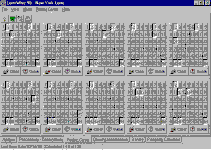
- Select calculated numbers (numbers picked by LottoWhiz based on previous drawings), your own numbers or random numbers.
- Print the numbers on bet-slips or on paper.
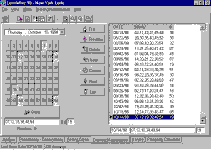
- Insert, modify and delete the drawings or dates for each game.
- Search for drawings or dates.
- Print drawings.
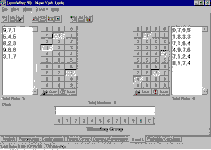
- Create your own wheeling systems (for box selections only).
- Print your own numbers or randomly selected numbers.
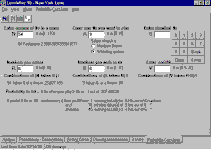
- The odds for almost any lottery game, including the odds with wheeling systems.
- The total combination of numbers (tickets) for almost any wheeling system.
- The total amount of winning tickets from the wheeling systems.
| Click here for listing of lotteries already set with LottoWhiz 4G | |
| To view LottoWhiz screen shots click here! |