|
|
Bookmark this page and visit often. |
|
|
Free LottoWhiz 4G updates are frequently posted here. |
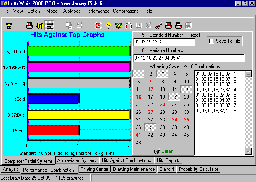
![]() Download
the latest Lotto Whiz
4G update (v4.05)
Download
the latest Lotto Whiz
4G update (v4.05)
It's FREE !!!
It's a self extracting file which you can extract/unzip over the existing
"LottoWhiz.exe" file * in the "\LottoWhiz 4G\" folder. Make sure that LottoWhiz is not running when overwriting with the update.
* By default it is installed in the "C:\Program Files (x86)\LottoWhiz 4G\" folder.
NOTE: LottoWhiz 4G is NOT an update to X-PRO. It requires a full install. If you do not have LottoWhiz 4G then Click here to download and install LottoWhiz 4G v4.05
![]() What's
New in LottoWhiz 4G version 4.05
What's
New in LottoWhiz 4G version 4.05
- Fixed issue with draws grid with edits and their positions and width.
![]() What's
New in LottoWhiz 4G version 4.04
What's
New in LottoWhiz 4G version 4.04
- Preview or Advanced Preview under Analysis now prints a report of the top graph numbers.
- Fixed issue of linked games not honoring the left to right or right to left settings during play-slip printing.
- Remembering setting of printing of linked games on Ticket Printing Properties.
![]() What's
New in LottoWhiz 4G version 4.03
What's
New in LottoWhiz 4G version 4.03
- Fixed issue with certain games.
![]() What's
New in LottoWhiz 4G version 4.02
What's
New in LottoWhiz 4G version 4.02
- Fixed sorting issue on Hits Reports.
- Fixed issue when created new games from existing games with bonuses.
![]() What's
New in LottoWhiz 4G version 4.01
What's
New in LottoWhiz 4G version 4.01
- Enhanced systems filter to treat blank groupings as optional
(must check
the 'allow overlap' option from the Groupings Options) - Fixed Filtering on odd/Even and grouping options.
- Fixed issue where printing of draws was printing all draws even when filtered.
![]() What's
New in LottoWhiz 4G version 4.0
What's
New in LottoWhiz 4G version 4.0
- Eliminated BDE dependency
- Full Windows 7 support
- Fixed a box skipping setup issue during ticket printing
**LottoWhiz 4G comes a with migration utility to bring over draw files and settings from your old LotoWhiz 2000 Pro or X-Pro (will prompt you on first launch and can be also accessed from LottoWhiz's help menu).
You can have both versions of LottoWhiz installed on your computer and use your existing registration code to register it.
LottoWhiz X-PRO
- Ability to print the ticket numbers on the tickets for ease of management
- Recent selected numbers are saved by game upon exit
- Fixed the cash/annuity mark not printing issue
- Fixed the access violation message that occurred when LottoWhiz was closed on Windows Vista
- Fixed the import of pick 3 / 4 systems issue in the Abbreviated Systems and Multi-systems sections
- Fixed an issue where the bonus number from the Multi-System section was not printing on play-slips.
- Option to have the tabs on the top of the form
![]() What's
New in version 3.10
What's
New in version 3.10
- Fixed an issue with an occasional "out of index" message on the Statistical Hits from Top Graphs chart.
![]() What's
New in version 3.09
What's
New in version 3.09
- Fixed an issue where after printing numbers on paper after printing play-slips where highlighted in black
- Fixed an issue where the Preview was not displaying the variable numbers. Added Software title to the Advanced Preview
![]() What's
New in version 3.08
What's
New in version 3.08
- Fixed an issue with the filtering of sums (min and max) for pick 3 / 4
![]() What's
New in version 3.07
What's
New in version 3.07
- Fixed an issue where the random & Whiz numbers were the same after each LottoWhiz start-up
![]() What's
New in version 3.06
What's
New in version 3.06
- Fixed an issue with selecting random numbers in the 3 and 4 section
![]() What's
New in version 3.05
What's
New in version 3.05
- Fixed an issue in Multi-Systems where the whiz-number generation was never completing.
![]() What's
New in version 3.04
What's
New in version 3.04
- Play-slip printing support for games whose play-slips have numbers that skip boxes/marks within a panel/game (like Michigan Keno, etc)
![]() What's
New in version 3.03
What's
New in version 3.03
- Fixed issue with printing the Cash/Annuity box
![]() What's
New in version 3.02
What's
New in version 3.02
- Preset with All US and Canada Pick 3/4 games
- Fixed an occasional exception issue with Bonus games
![]() What's
New in version 3.01
What's
New in version 3.01
- Fixed an issue where v3.0 was not honoring the "Do not sort combinations & Draws..." options
![]() What's
New in version 3.0 (A
Great Christmas or Holiday Gift)
What's
New in version 3.0 (A
Great Christmas or Holiday Gift)
- LottoWhiz 2000 Pro is now LottoWhiz X-Pro
- Full support for Pick 3 & 4 type games (3x10, 4x10, etc)
- Preset with NJ Pick3/4 and NY Win 4
- View Filtering of rows on the "Hits Against Combinations" section
- Rows from the "Hits Against Combinations" section can be exported to &.csv file (for Excel)
- The number of draws for Statistical Analysis is now configurable (from Preferences...)
- Significant Performance improvements
- Enhanced the clipboard functionality to copy/paste draws
- Renamed the "Printing Center" to "Quick Pick Center"
![]() What's
New in version 2.986
What's
New in version 2.986
- Fixed issue that occurred with PCs that have greater than 2 GB of memory. Resolved the "The DecisionCube capacity is low..." error message
![]() What's
New in version 2.985
What's
New in version 2.985
- Updated import draws functionality
- Customizable date format option
- Fixed clipboard updates issue with keno & wild card games
![]() What's
New in version 2.984
What's
New in version 2.984
- Enhanced the clipboard functionality to copy/paste numbers (combinations & draws)
![]() What's
New in version 2.983
What's
New in version 2.983
- Fixed an import numbers issue
![]() What's
New in version 2.982
What's
New in version 2.982
- Improved the import draws from a file functionality
- Fixed an install issue
- Other minor fixes and improvements
![]() What's
New in version 2.98
What's
New in version 2.98
- Ability to print the "Cash" or "Annuity" box during ticket printing
- Multi-Delete and manual editing of draws (right mouse click on displayed draws)
- Combinations and draws can easily be exported to *.csv for excel. (right mouse on displayed draws or combinations )
- Automatically formatting of numbers entered via the number-panel edit boxes
- Powerball bonus number selection honors the sorting preference.
- Removed 16-bit dependencies.
- Fixed sub game printing issue.
- Other minor fixes and enhancements
![]() What's
New in version 2.96
What's
New in version 2.96
- Ability to choose calculated or optimized predefined abbreviated systems.
- Enhanced Game Properties options.
- Fixed an issue where the linked game was not updated after main game's via internet update.
![]() What's
New in version 2.95
What's
New in version 2.95
- Amount of multiple drawings per day has been increased. (Up to 1440 drawings per day).
- Enhanced Drawing Maintenance options.
![]() What's
New in version 2.94
What's
New in version 2.94
- Numbers in number-panels can also be typed in via the edit boxes.
- Linked games get updated after main game's update via internet.
![]() What's
New in version 2.93
What's
New in version 2.93
- Fixed an auto-create new games issue.
![]() What's
New in version 2.91
What's
New in version 2.91
- Fixed a grouping filtering issue in the Multi-System section.
![]() What's
New in version 2.9
What's
New in version 2.9
- Grouping Options can be set between 2 to 10 groups.
- Fixed the replacement numbers display issue.
![]() What's
New in version 2.851
What's
New in version 2.851
- Consecutive number filtering option
![]() What's
New in version 2.842
What's
New in version 2.842
- Corrected a Quick Pick issue.
- Corrected an import draws from a file issue -when numbers had spaces around the delimiter
![]() What's
New in version 2.84
What's
New in version 2.84
- Ticket printing for Israel Lotto.
![]() What's
New in version 2.833
What's
New in version 2.833
- Corrected an issue related to importing draws from a file.
![]() What's
New in version 2.831
What's
New in version 2.831
- Added the frequency of the numbers in system when "Numbers Used" or "Replace Numbers..." is called
- Ability to select numbers beyond the numbers drawn on the Drawing Maintenance number-panel. (For winning hits search)
- Corrected the issue where the Linked Game's offset for Ticket Printing was not being read properly.
- Removed error pop-up that appeared when switching from a bonus game to a non-bonus game.
![]() What's
New in version 2.83
What's
New in version 2.83
- Ability to do wheeling systems of up to 100 numbers taken 20 at a time.
- Ability to replace numbers on systems in the Abbreviated System Section.
- Improved importing of numbers with Bonus numbers.
![]() What's New in
version 2.82
What's New in
version 2.82
- Ability to do wheeling systems of up to 99 numbers taken 20 at a time.
- Corrected the issue of the bonus not being included in the Positional Hits.
- Corrected a filter of groupings issue.
![]() What's New in
version 2.816
What's New in
version 2.816
- Corrected the issue of the bonus not being included in the Top Pairs/Triples/etc search (even when it was indicated so).
- Added positional hits of numbers (For Lotteries that do not sort numbers drawn).
![]() What's New in
version 2.815
What's New in
version 2.815
- Ability to overlap numbers in groups for filtering numbers. (From the Grouping Options)
- Corrected issues on some of the abbreviated wheeling systems.
![]() What's New in
version 2.81
What's New in
version 2.81
- Ability to print Powerball, Mega Million (main numbers and the extra ball) tickets in one pass.
- Expanded the import numbers options.
![]() What's New in
version 2.79
What's New in
version 2.79
- Numbers Used option (in Abbreviated & Multi-system section).
- Mega Millions.
![]() What's New in
version 2.78
What's New in
version 2.78
- Expanded the Abbreviated Systems options. Can create any possible abbreviated system.
![]() What's New in
version 2.77
What's New in
version 2.77
- Filtering of odd/even numbers is now a range (previously exact odd/even numbers had to be defined).
- Preview of numbers can now be saved in *.txt, *.cvs or *.htm format.
![]() What's New in version
2.76
What's New in version
2.76
- Australia Powerball & OZ printing support.
- Wheeling of numbers in the Multi-System section.
- Fixed the printing of graphs that were reduce in size. (Now enlarged to half page).
![]() What's New in version
2.75
What's New in version
2.75
- Puerto Rico & Taiwan Lotto.
- Option to auto-create new games when updating draws online.
![]() What's New in version
2.74
What's New in version
2.74
- Ability to import draws from a text file.
- Improved the Top Sets search.
- Option to indicate games whose number panels on their bet-slips have 9 columns on their first row and 8 columns on the rest. (e.g. Powerball bet-slips of Arizona, Louisiana, Oregon...)
- Fixed an issue with search of numbers in the Drawing Maintenance section
NOTE: LottoWhiz version 2.72 & higher requires BDE (Borland Database Engine) version 5.01 or higher. If you get a BDE version mismatch error, please click here to download the entire LottoWhiz setup - 9.5 MB (a must if your LottoWhiz is v2.0 or earlier)
![]() What's New in version 2.70
What's New in version 2.70
- Michigan Millions Game.
- Date on draws reflect short date settings set on PCs regional settings.
- Texas Two Step Game.
- View of the sum and amount of odd/even numbers picked on a Number-Panel.
![]() What's
New in version 2.68
What's
New in version 2.68
- Rolldown Game. (US Multi-State)
- Italy SuperEnaLotto.
- Filtering of draws is enabled for Top Pairs & Triples.
![]() What's
New in version 2.67a
What's
New in version 2.67a
- Fixed a problem of incorrect report of rows & columns when creating new game.
![]() What's
New in version 2.67
What's
New in version 2.67
- Fixed a problem of draws not showing up on the Drawing Maintenance or combinations not showing up on the Complete Systems.
![]() What's
New in version 2.66
What's
New in version 2.66
- Filtering of numbers after generating a system in the Abbreviated System section.
- Option to drop any Top Graph numbers onto a number-panel.
![]() What's
New in version 2.65
What's
New in version 2.65
- Added customizable Top Number Set Graph option.
- Multiple draws update via the "Update via internet" option.
- Improved the Top Prediction numbers.
![]() What's
New in version 2.64
What's
New in version 2.64
- Option to drop any draw or any displayed numbers from grid the onto a number-panel as they are being selected. Ideal for quick analysis on "Hits Against Top Graphs" from the Complete/Partial Systems.
- Speeded up the "Update via internet" option.
- Fixed a problem when importing or printing numbers from a file.
![]() What's
New in version 2.63
What's
New in version 2.63
- Ability to view the Top pairs, triples, quads, quintuplets, etc., drawn.
![]() What's New in version 2.62
What's New in version 2.62
- Update via internet problem of key violation is fixed.
![]() What's New in version 2.6
What's New in version 2.6
- Print on bet slip using X to mark the numbers.
- Advanced preview of numbers.
![]() What's New in version 2.541
What's New in version 2.541
- Israel Lotto
- Fixed a problem with filtering large and small sums.
![]() What's New in version 2.531
What's New in version 2.531
- Enhanced play-slip printing features.
- Check the sum and amount of odd/even numbers when they are generated in the Multi-system section, just by clicking on the row.
![]() What's New in version 2.50
What's New in version 2.50
- Option to update draws via Internet. (May not be available for all games).
- Option to rotate -90 degrees (transpose) the numbers of a panel on a playslip for playslip printing.
![]() What's New in version 2.47
What's New in version 2.47
- Playslip print job that was disabled in 2.46 is enabled and fixed.
![]() What's New in version 2.45
What's New in version 2.45
- New California SuperLotto Plus & Mega Game is now set.
- Option to select/copy numbers to the clipboard extended to 5000+ numbers.
- Improved Abbreviated Systems.
- Error canceling print job from Multi-System is now fixed.
![]() What's New in version 2.4
What's New in version 2.4
- Option to define your own set of numbers in the Multi-System section. By enabling this option, the random or whiz numbers will consist of numbers that belong in the defined set.
- Option to select/copy numbers to the clipboard. (Right click and select "Clipboard Functions")
- Filtering on sums error is fixed.
![]() What's New in version 2.32
What's New in version 2.32
- Five groups of draws.
- Enhanced reporting of winning numbers against generated numbers or draws.
- Printing numbers problem from Multi-System is fixed.
- Option to drop any draw onto a number-panel.
![]() What's New in version 2.0
What's New in version 2.0
- Ability to set the amount of numbers to be displayed on the TOP Graphs. No longer limited to exactly 10 numbers.
- The ability to Generate the Powerball number on Systems.
- The ability to Check the Winning Numbers including the Powerball number, with an improved display and preview options.
- Option to handle the drawings and combinations in sorted or unsorted order.
- Lotteries with multiple drawings per day can now be handled. (Up to 3 drawings per day). Need to download the entire setup not just the upgrade.
- The registration code has been changed. All registered LottoWhiz users need to contact Upgrade @ LottoWhiz.com to obtain the new registration code.